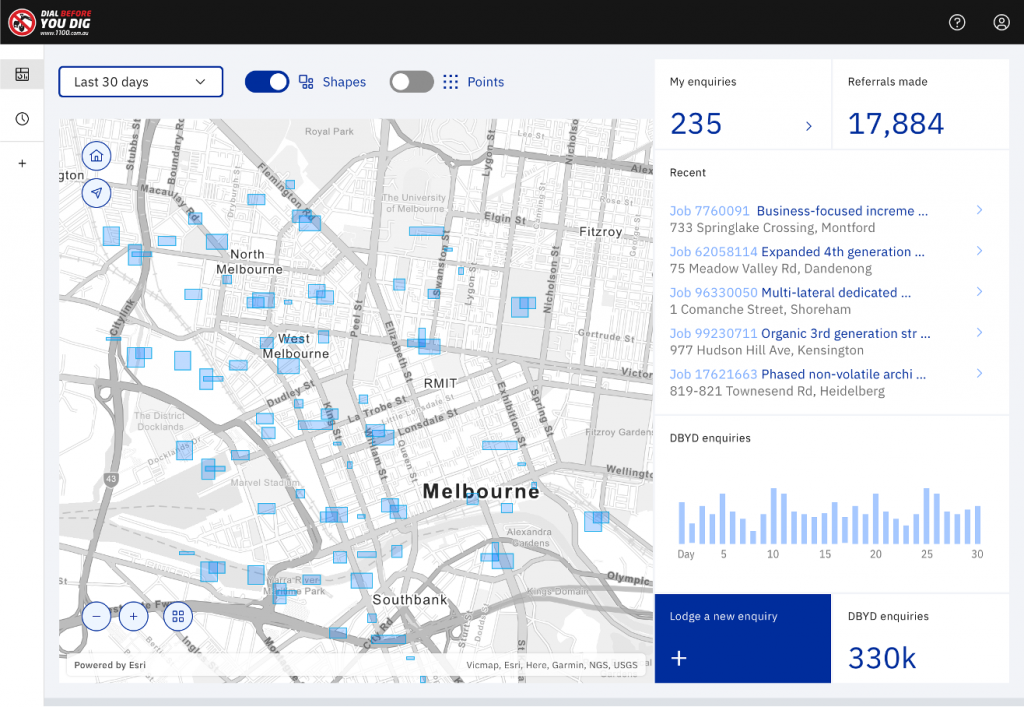When you login in to the BYDA referral service, the first screen you will see is your dashboard. This provides quick access to your most recent enquiries.
- Date range selector – changing the selector updates the dashboard values.
- My enquiries – a count of the number of enquiries you have lodged in the date range.
- Referrals made – the number of referrals sent to asset owners for your enquiries.
- Recent – a list of your most recent five enquiries.
- BYDA enquiries – a chart and total showing the count of enquiries lodged by all users of BYDA in the date range.
- Map – the map shows your enquiries lodged within the date range.
- Shapes vs points – change to view your enquiries as either pins or polygons on the map.