Temporary passcodes provide a convenient way to sign-in to BYDA NextGen that can be used when the normal login page is unavailable or if you don’t remember your password.
A single-use temporary passcode is sent to your email address that you use to confirm your identity in BYDA NextGen.
Requesting a temporary passcode
To request a temporary passcode, enter your registered BYDA email address.
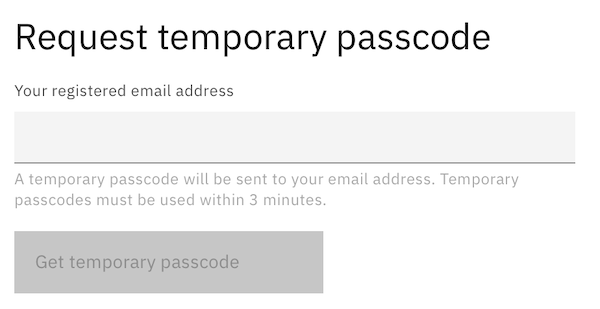
An email will be sent to your email address with a single-use temporary passcode. (If your email address is not connected to an existing BYDA account, you will not receive an email).
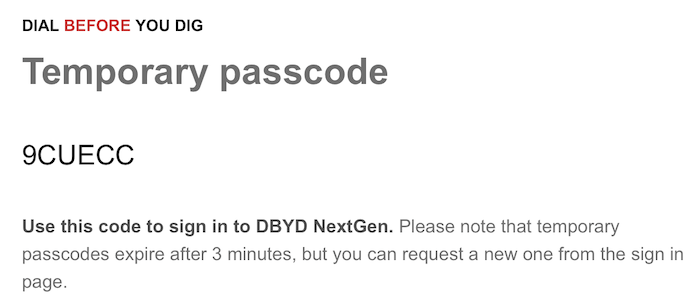
Copy the passcode and enter into the passcode form. Hit “Sign in” to complete the login process.
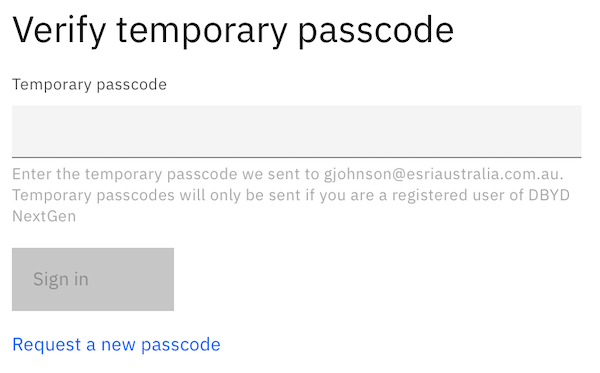
Notes
- You will only receive a temporary passcode email if you have a registered account with BYDA NextGen. You will not receive an email if you don’t already have an account.
- Be sure to check your Junk Mail or Spam folders if you don’t receive the email. The email is sent from BYDA and the subject line is “BYDA Verification Code”.
- The passcodes can only be used once. You cannot use the same passcode to login more than once.
- Temporary passcodes expire
after 3 minutes. If the code has expired you will need to request a new one.

