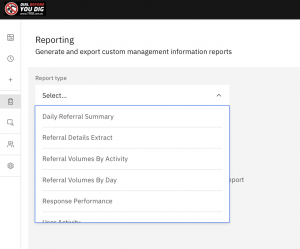SmarterWX Sentinel includes a collection of real-time reporting options for Asset Owners. These reports allow you to gain insights into enquiry activity within your area of interest.
Reports are accessed from the Reporting option on the main menu. Selecting the reporting option will take you to the reports page where you can select from a list of available reports.
After choosing the report you would like to run from the drop-down list the relevant report filter options will appear, such as the date range you would like to report on. (Note that not all reports have report filter options.)
Enter your choices and then click Generate report. The report output will be generated and displayed on the page.
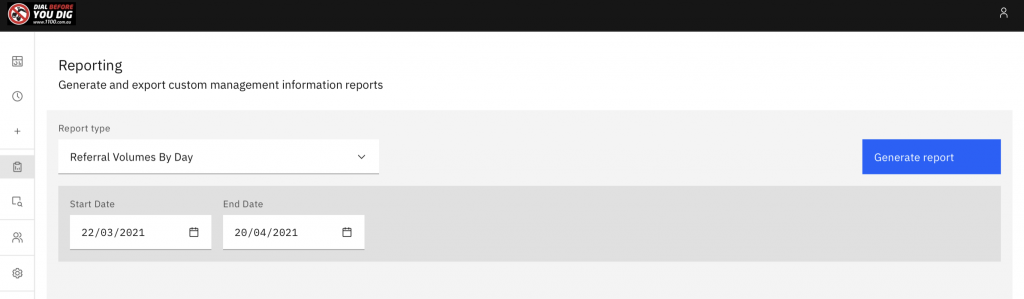
If your report output includes more than one page, use the page navigation tools to move through the report.
Exporting reports
Your reports can be output in file format in one of three options: –
- Excel spreadsheet
- CSV (comma-separated values
If you have ideas for a report that you would like to be able to generate in SmarterWX Sentinel but isn’t currently available, we’d love to hear from you. Use the Ideas and Suggestions forum to share your idea and we’ll look at adding it to the library of available reports.