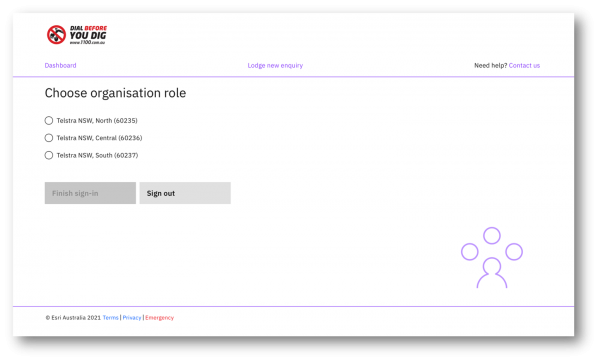As a BYDA member, you may be responsible for administering more than one organisation account. The same user can be linked to multiple organisations and can select the current organisation after signing in.
If you have been connected to more than one organisation you will see a screen like this when you sign-in. Select the organisation you wish to administer to complete your sign-in process.
When you are signed in, you will see an organisation selector in the top menu bar. This allows you to quickly switch between organisations.
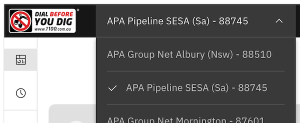
Screenshot of multi-organisation switcher
All screens, data and reports will refer to the currently selected organisation. When you switch organisation the current screen is updated with information related to the new organisation.