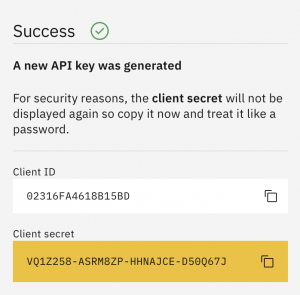The Application Programming Interface (API) for the BYDA referral service is a public specification allowing developers to build tools and applications that add additional value or customisation to the referral service.
API Keys
To access the SmarterWX Sentinel API, you must first create a set of API credentials that allow programmatic access to the BYDA referral service. This is done through the web application.
- Enable developer tools: From the user menu in the top-left corner, edit your user profile and switch on the Developer Tools option.
- API keys: Go to Developer tools -> API keys on the main menu.
- Generate key: Click on Generate API key.
- Copy credentials: Make a copy of the Client ID and Client Secret. The client secret cannot be retrieved later.
Notes:
- You can only have a maximum of 2 API keys per user.
- Your API key provides the same level of permissions as your login. Treat the key as if it was your own password.
- You can delete a key at any time to immediately revoke all permissions.
Authentication
All requests to the API should include an Authorization HTTP header containing a token generated from your API key. To exchange the API key for an authorisation token, a call is made to the /api/community/auth/tokens endpoint.
URL: https://smarterwx.1100.com.au/api/community/auth/tokens
HTTP Method: POST
Content-Type: application/json
Body: { "clientId": "ABC123DEF456", "clientSecret": "XXXXXXXXXXXXXXXX" }
The response from this request will contain the authorisation token. This is a short-lived token that must be sent with all subsequent requests in the Authorization HTTP header.
{ "access_token": "saf98vsaahkjs87asdsadfbccxfsa_sdf8687as=" }
API Details
The API is separated into a number of logical groupings described below. Access to each API method is based on your user role and some methods may not be available to you. This includes the fields that may be returned from an API call. The API documentation may show fields that are not returned when you use the API because your role does not allow it.
Community
Methods related to users, organisations and authentication.
Emails
Methods related to inbound and outbound emails.
Enquiries
Methods related to enquiries, referrals and responses.
For details on how to automate the lodging of enquiries, please refer to this article.
System
Methods related to files, field formats and system level operations.
The same API calls are used by the web application itself. We recommend reviewing calls made between the browser and the server to understand how to use the APIs in your application. You should only use API methods described in the documentation. Other methods used by the application but not included in this documentation may be changed or removed at any time.
All use of the BYDA referral service API is based on a fair use policy. Rate limits and other technical limitations are implemented to protect the integrity of the service and may be changed at any time. API credentials may be revoked or temporarily blocked where the calling application could have a negative impact on the service.